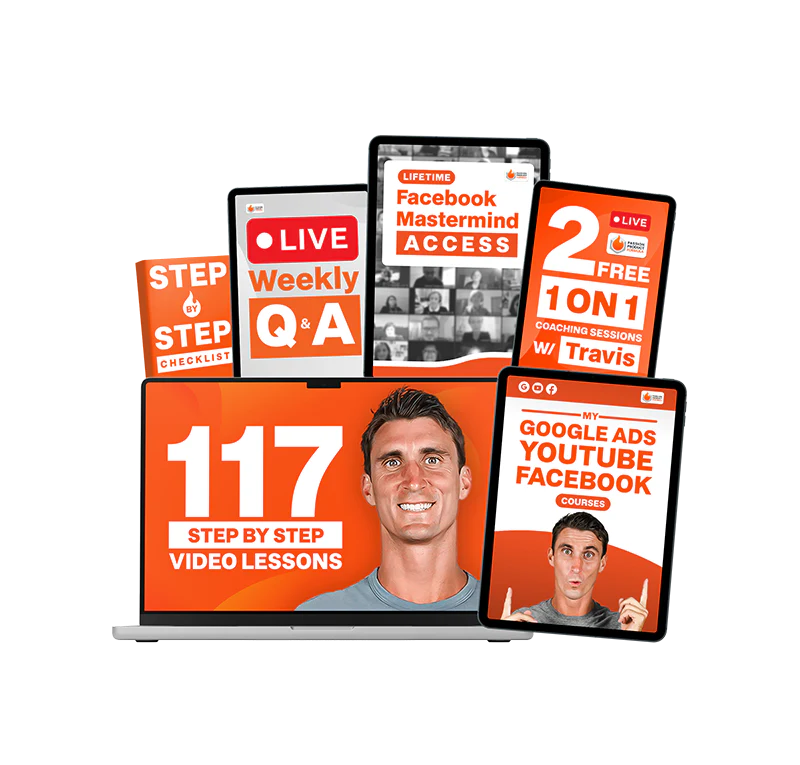In the ever-expanding world of e-commerce, finding a winning product is the cornerstone of a successful business. It’s not just about choosing something trendy but also ensuring the product has high demand, low competition, and great profitability. This is where Helium 10 comes into play, a comprehensive tool tailored for Amazon sellers to simplify product research and optimization. With its user-friendly interface and powerful features, Helium 10 can be your secret weapon in uncovering the next big thing.
Whether you’re new to Amazon selling or an experienced merchant, Helium 10 can empower you to make smarter, data-driven decisions. In this guide, we’ll walk you through how to use this game-changing software to identify profitable products and dominate your niche.
- What is Helium 10 and Why Use It?
- Understanding the Criteria for a Winning Product
- Setting Up Your Helium 10 Account
- Using Helium 10’s Black Box Tool for Product Research
- Evaluating Competition with Xray and Market Tracker 360
- Analyzing Product Demand and Trends with Trendster
- Keyword Research with Cerebro and Magnet
- Validating Product Viability with Profitability Calculator
- Crafting a Data-Driven Strategy
- Avoiding Common Pitfalls in Product Research
- Case Studies: Success Stories Using Helium 10
- Advanced Tips and Tricks for Power Users
- Adapting to Market Changes
- Conclusion: Elevate Your Amazon Business with Helium 10
- Exclusive Discount for Helium10
- FAQs
What is Helium 10 and Why Use It?
Helium 10 is an all-in-one software suite designed specifically for Amazon sellers. Whether you’re just starting out or already established, it offers a variety of tools to help you succeed. From product research to keyword optimization and inventory management, Helium 10 provides everything you need to streamline your business and enhance your operations.
Key Features of Helium 10
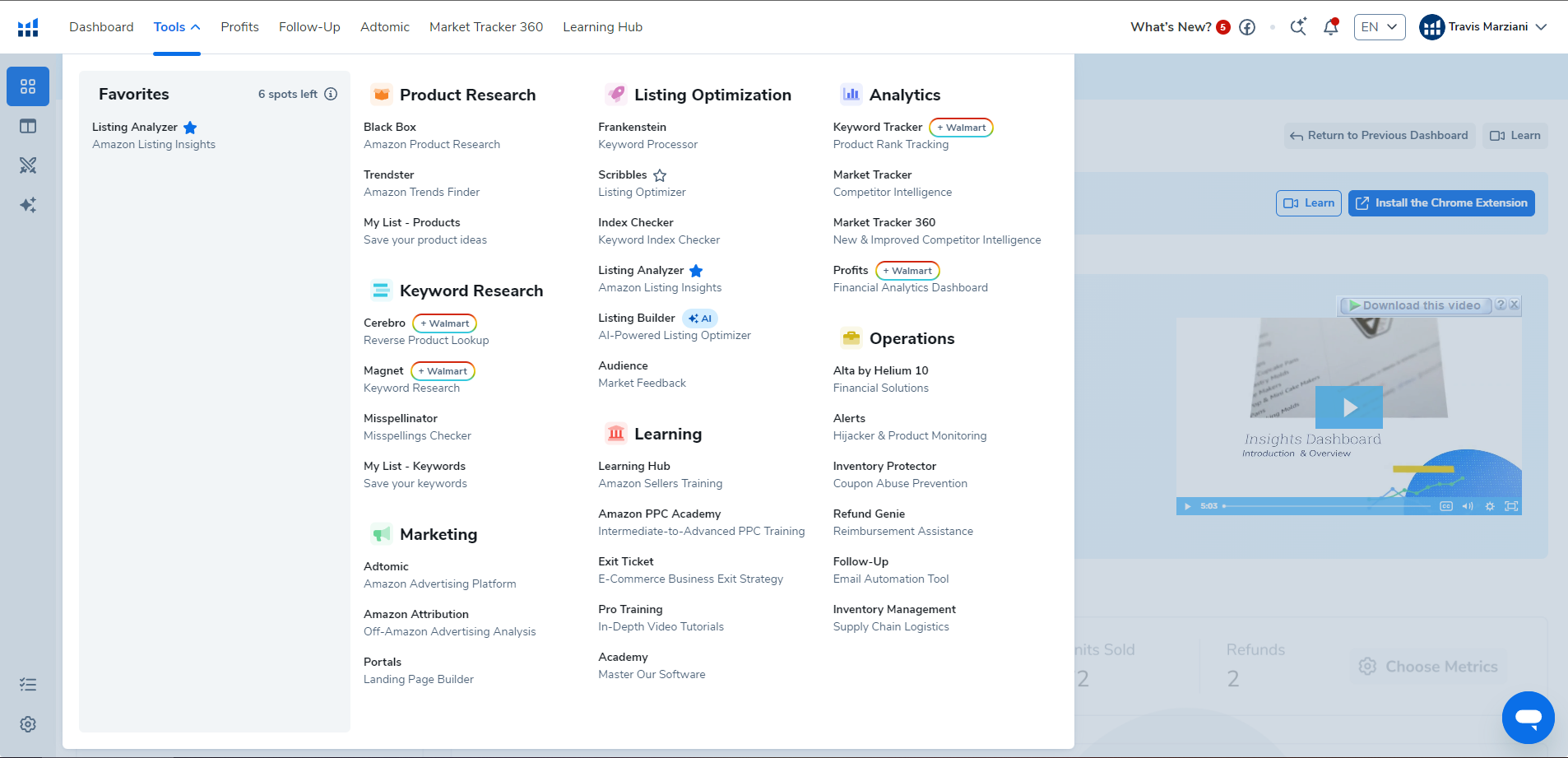
Helium 10 is packed with powerful features, including:
- Black Box: A tool for uncovering profitable product opportunities based on your specific criteria.
- Xray: A Chrome extension for analyzing product performance metrics directly on Amazon.
- Cerebro: A reverse ASIN lookup tool for discovering competitor keywords.
- Magnet: A keyword research tool to find high-performing search terms.
- Trendster: A tool to analyze market trends and seasonal patterns.
These tools work together seamlessly, enabling sellers to find winning products, optimize listings, and monitor market dynamics.
Benefits of Using Helium 10
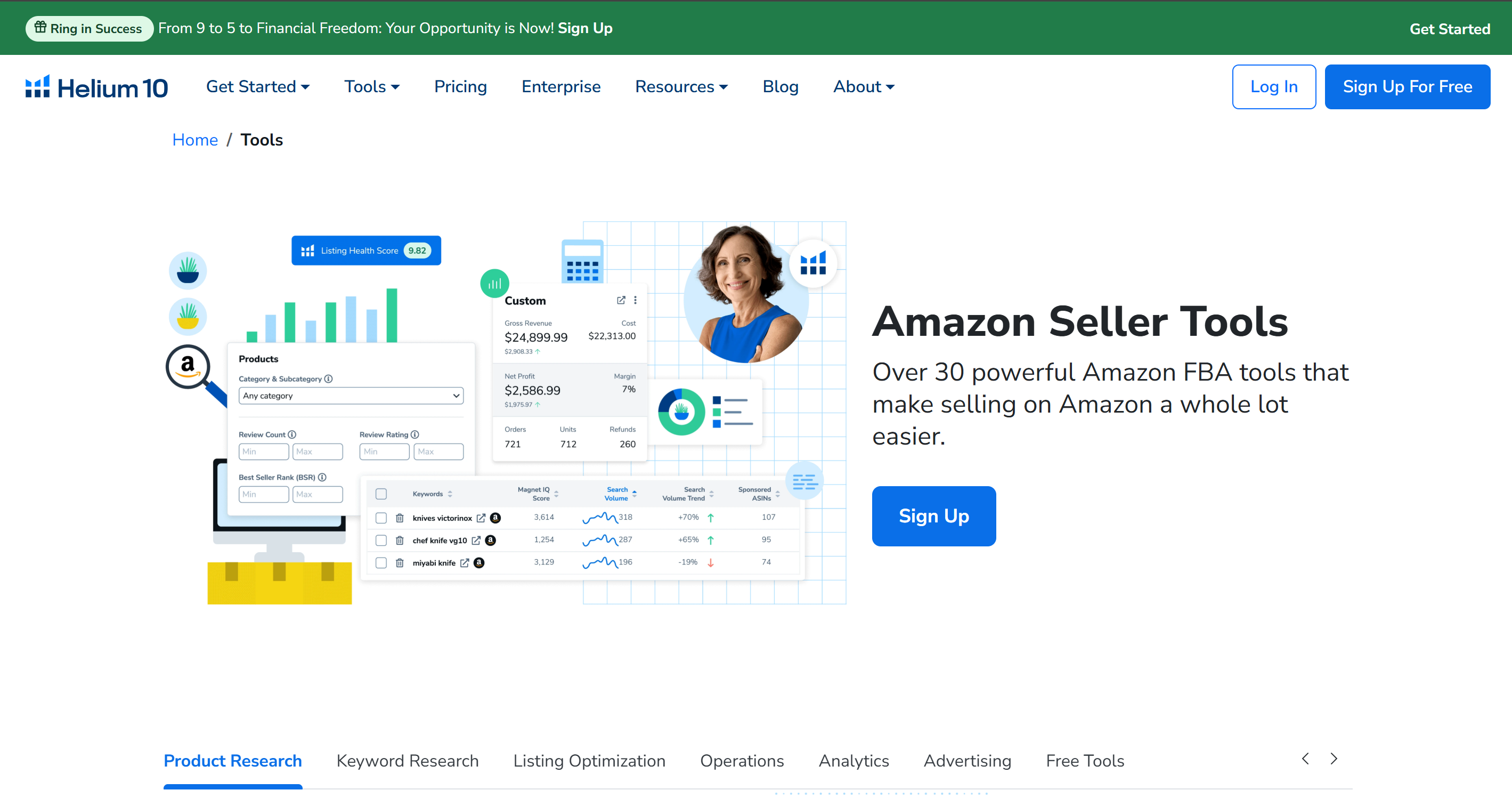
Why choose Helium 10 over other platforms? Here are a few compelling reasons:
- Comprehensive Tools: Helium 10 consolidates everything you need in one place, saving time and effort.
- Data-Driven Insights: Make informed decisions backed by reliable data.
- Ease of Use: With a user-friendly interface, even beginners can navigate the platform effortlessly.
- Scalability: Helium 10 grows with your business, offering advanced features for seasoned sellers.
Helium 10’s ability to simplify complex processes and provide actionable insights makes it an invaluable tool for sellers aiming to succeed in the competitive Amazon marketplace.
Understanding the Criteria for a Winning Product
Before diving into Helium 10, it’s essential to define what makes a product “winning.” A winning product typically meets several criteria:
Characteristics of a Winning Product
- High Demand: The product should cater to a sizable audience actively searching for it on Amazon.
- Low Competition: A niche with fewer sellers increases your chances of standing out.
- Good Profit Margin: Ensure the product’s costs, including manufacturing, shipping, and Amazon fees, leave room for healthy profits.
- Scalability: Look for products with the potential to grow as demand increases.
- Problem-Solving Ability: Products that solve a common problem tend to perform well.
Common Mistakes to Avoid
Many sellers fall into the trap of:
- Selecting products based solely on personal preferences rather than data.
- Ignoring shipping and storage costs, which can eat into profits.
- Entering oversaturated markets with no room for differentiation.
With Helium 10, you can avoid these pitfalls by leveraging its powerful analytics and filtering tools to identify the most promising opportunities.
Setting Up Your Helium 10 Account
Getting started with Helium 10 is simple and straightforward. Here’s how you can begin:
Choosing the Right Plan
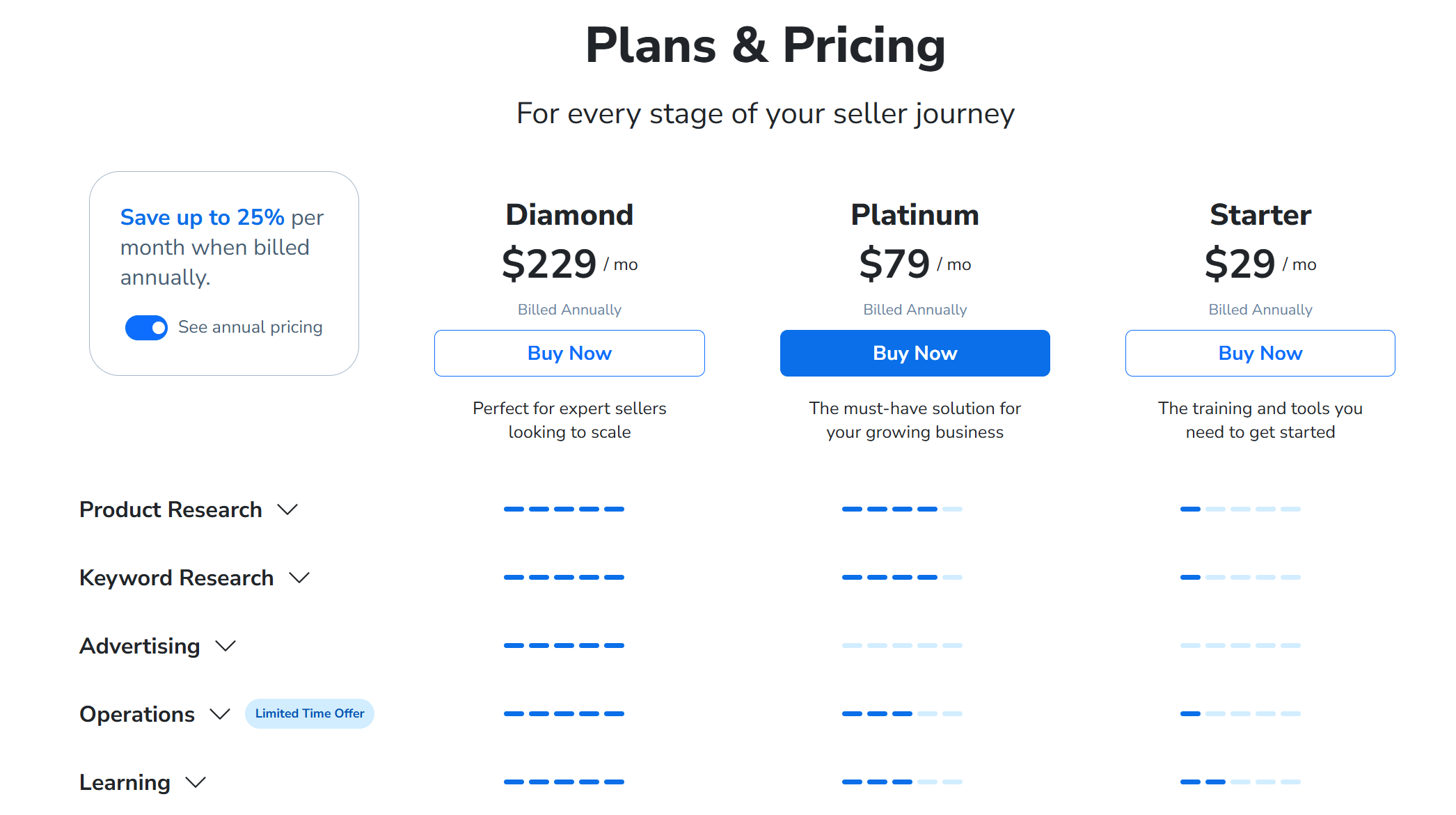
Helium 10 offers a variety of subscription plans, ranging from a free version with limited features to premium options packed with advanced tools. Assess your business needs and select a plan that aligns with your goals. Beginners may find the starter plan sufficient, while experienced sellers might opt for the Platinum or Diamond plans.
Navigating the Dashboard
Once you’ve signed up, you’ll be greeted with Helium 10’s intuitive dashboard. Take some time to familiarize yourself with the layout and locate key tools like Black Box, Xray, and Cerebro. Each tool is clearly labeled and accessible, making it easy to dive into product research and optimization.
Maximizing Support Resources
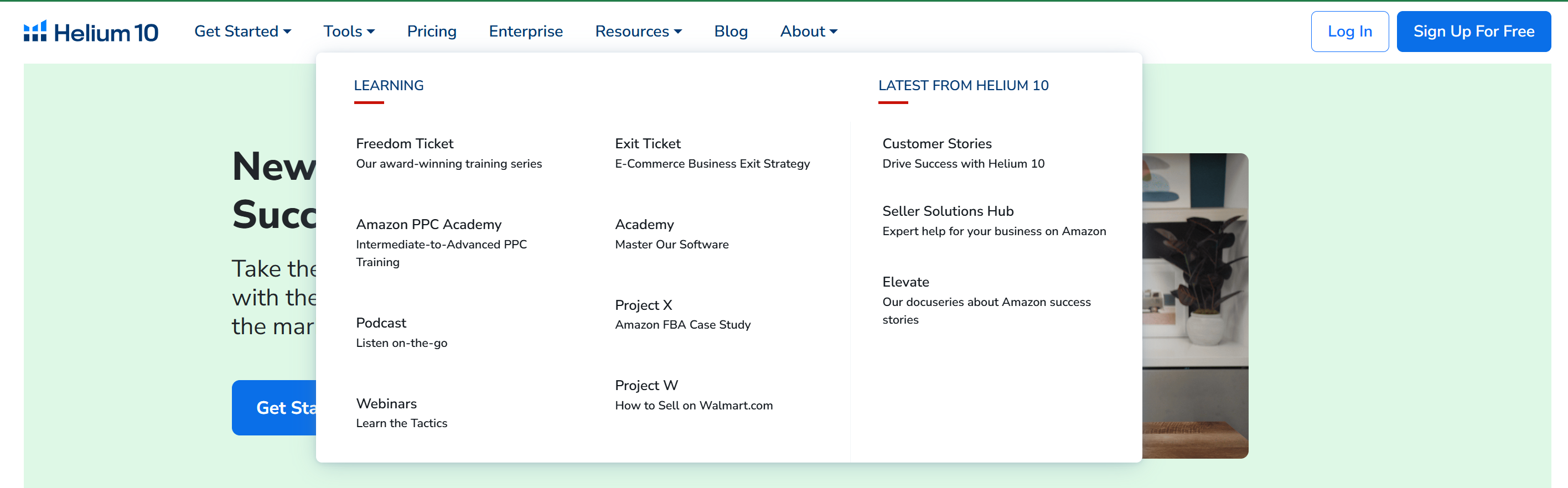
Helium 10 provides extensive support resources, including tutorials, webinars, and a dedicated help center. These resources are invaluable for learning how to use the platform effectively and staying updated on new features.
Using Helium 10’s Black Box Tool for Product Research
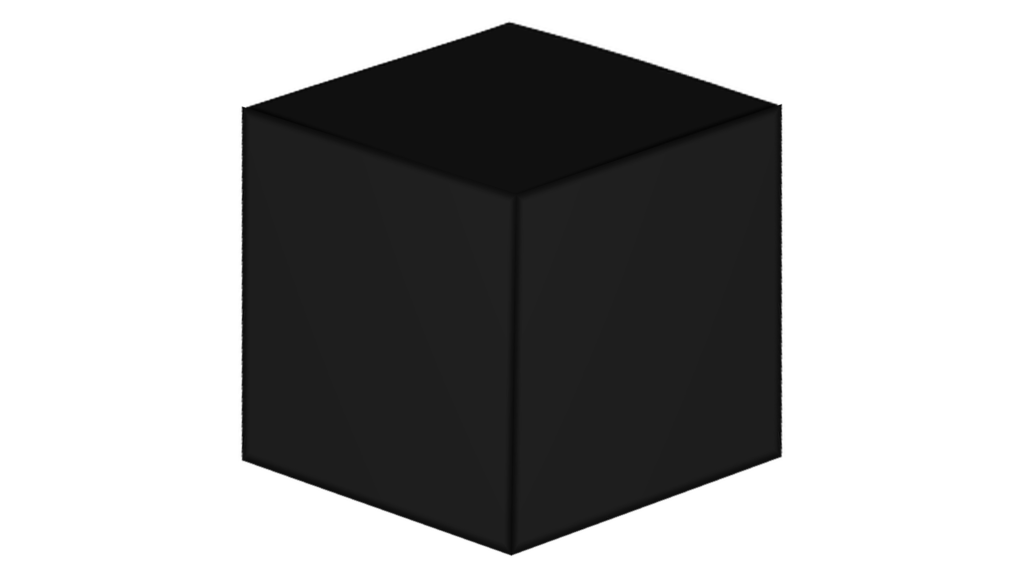
The Black Box tool is Helium 10’s crown jewel, designed to help you uncover profitable product opportunities with ease.
Accessing Black Box
To get started, navigate to the Black Box tool from your dashboard. Here, you can set specific filters to narrow down your search. For example, you can filter by:
- Monthly revenue.
- Number of reviews.
- Price range.
- Sales volume.
Analyzing Results
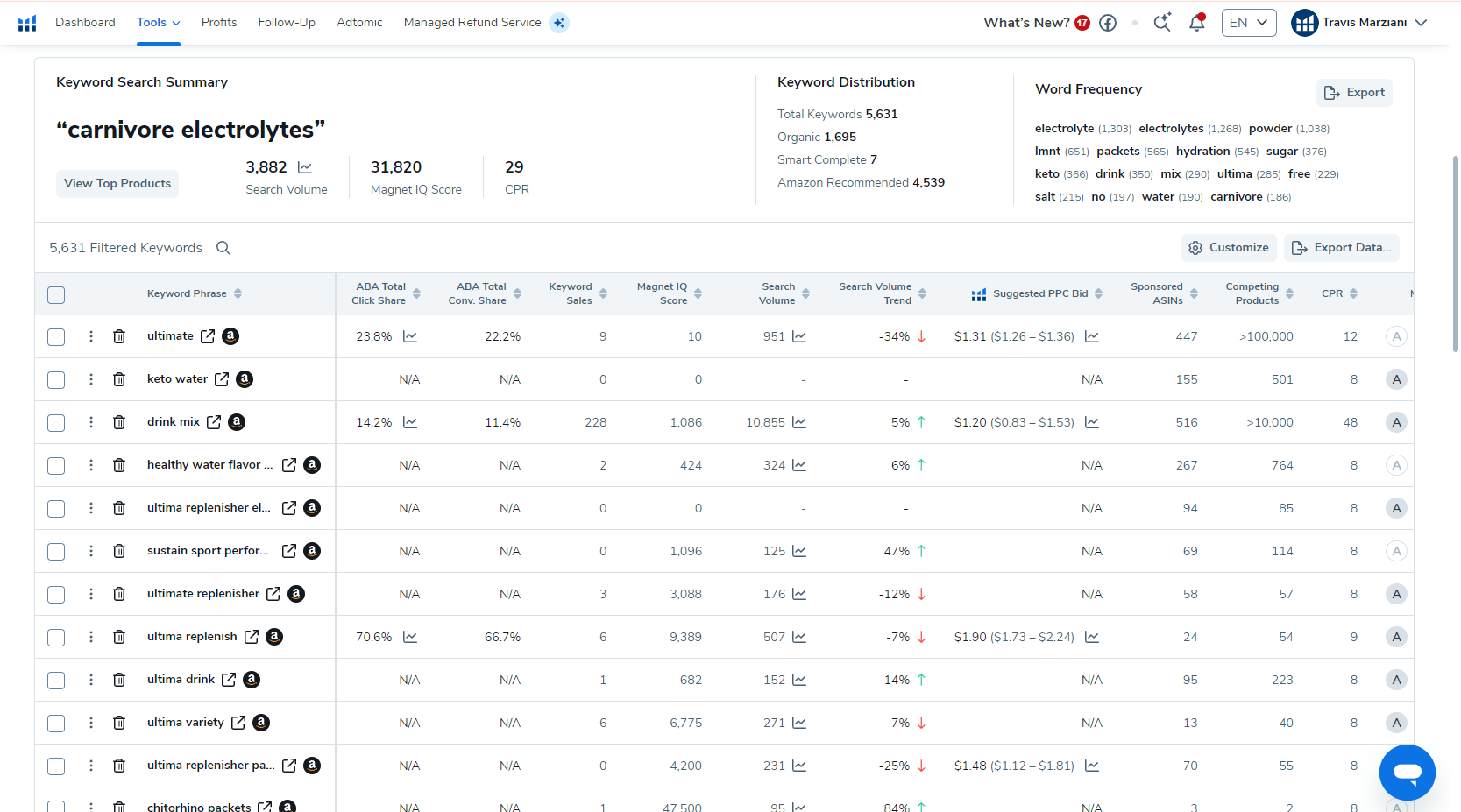
Once you set your filters, Black Box generates a list of potential products that meet your criteria. Take time to analyze these results by examining key metrics like average reviews, revenue, and price trends. This data helps you identify products that have high demand but low competition.
Refining Your Search
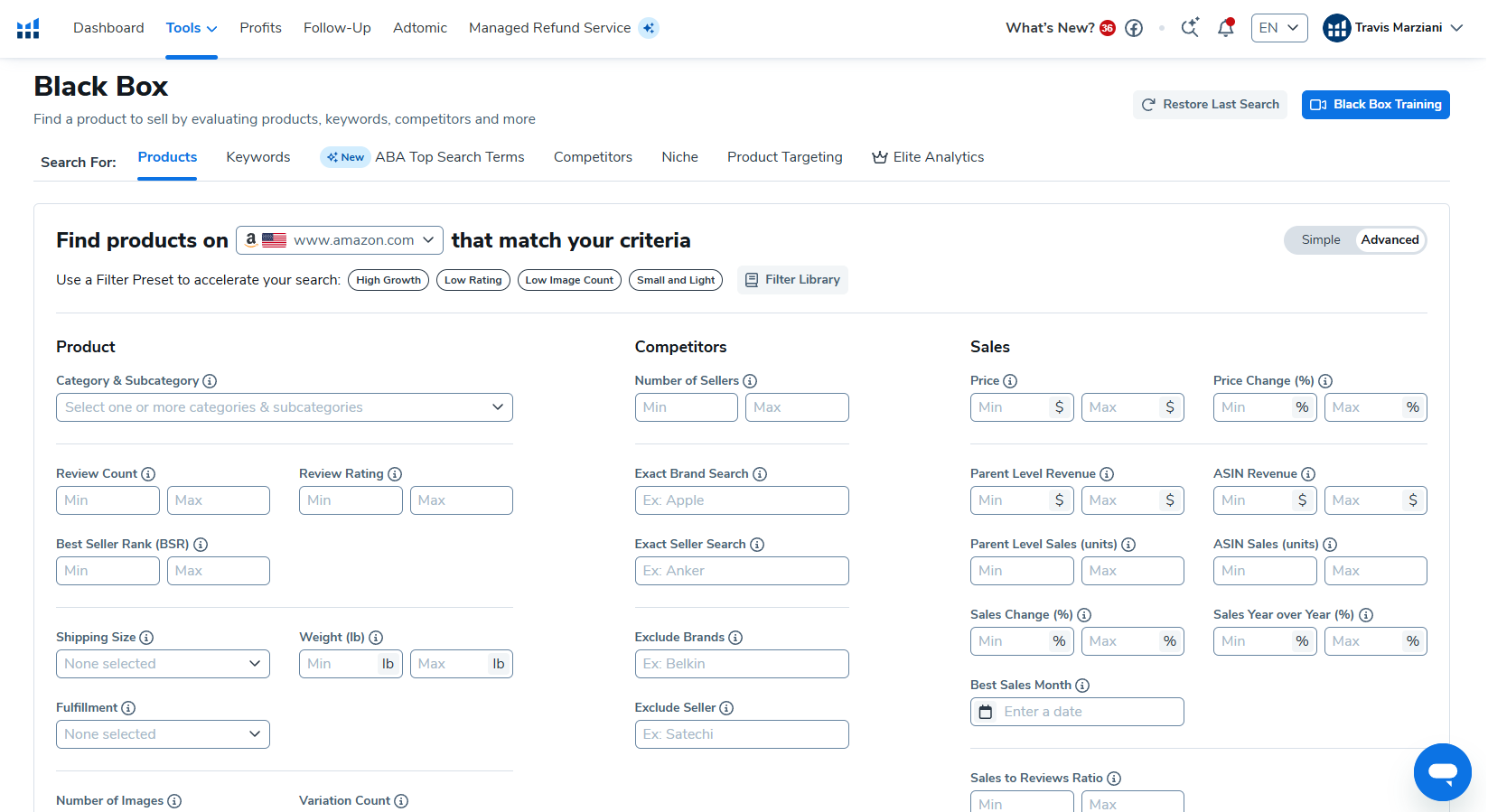
You can further refine your search by adjusting filters based on your niche. For instance, if you’re targeting eco-friendly products, you might add keywords like “sustainable” or “bamboo.”
Evaluating Competition with Xray and Market Tracker 360
Understanding your competition is crucial to standing out in a crowded market. Helium 10 offers two powerful tools for competitive analysis: Xray and Market Tracker 360.
Using Xray
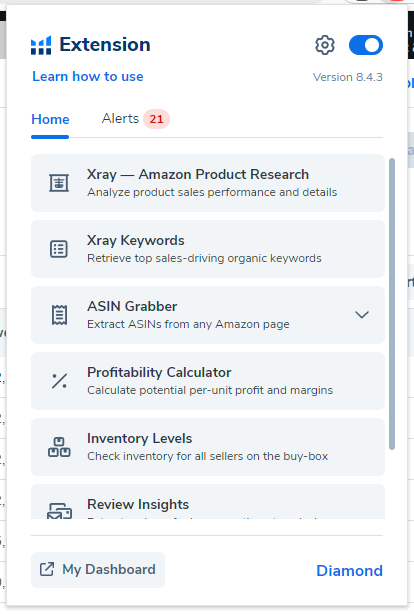
The Xray tool provides detailed insights into your competitors’ performance. Simply activate the Chrome extension while browsing Amazon, and Xray will display metrics like:
- Monthly sales.
- Revenue estimates.
- Review counts.
This data allows you to evaluate the competition and determine whether entering a specific market is viable.
Leveraging Market Tracker 360
Market Tracker 360 takes competition analysis a step further by providing real-time updates on market trends and shifts. With this tool, you can:
- Monitor your competitors’ performance over time.
- Identify emerging threats and opportunities.
- Stay ahead of market changes.
By combining insights from Xray and Market Tracker 360, you can make informed decisions and develop strategies to outperform competitors.
Analyzing Product Demand and Trends with Trendster
Spotting trends early can give you a competitive edge. Trendster, one of Helium 10’s standout tools, helps you analyze historical sales data to predict future demand.
How Trendster Works
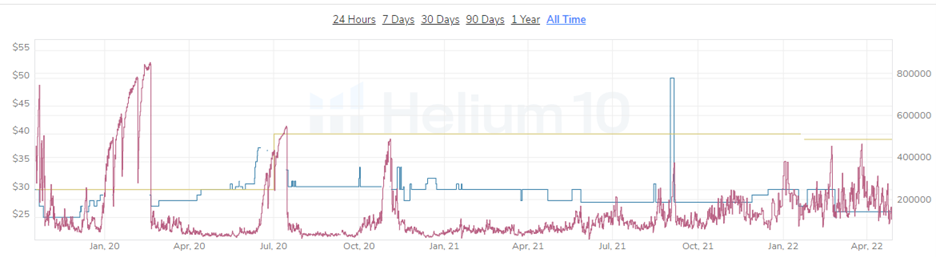
Trendster allows you to input a product or keyword and view its performance over time. The tool displays data such as:
- Sales volume trends.
- Seasonal patterns.
- Price fluctuations.
Making Data-Driven Decisions
For example, if you notice that demand for a product spikes during the holiday season, you can plan your inventory and marketing efforts accordingly. Trendster makes it easy to stay proactive and capitalize on emerging opportunities.
Planning for Seasonal Success
Additionally, Trendster enables you to prepare for seasonal shifts in demand. Whether it’s summer items like pool accessories or winter essentials like heated blankets, you’ll have the data to time your inventory and promotions perfectly.
Keyword Research with Cerebro and Magnet
Keywords are the lifeblood of Amazon listings, and Helium 10 offers two robust tools to optimize them: Cerebro and Magnet.
Cerebro: Reverse Engineering Success
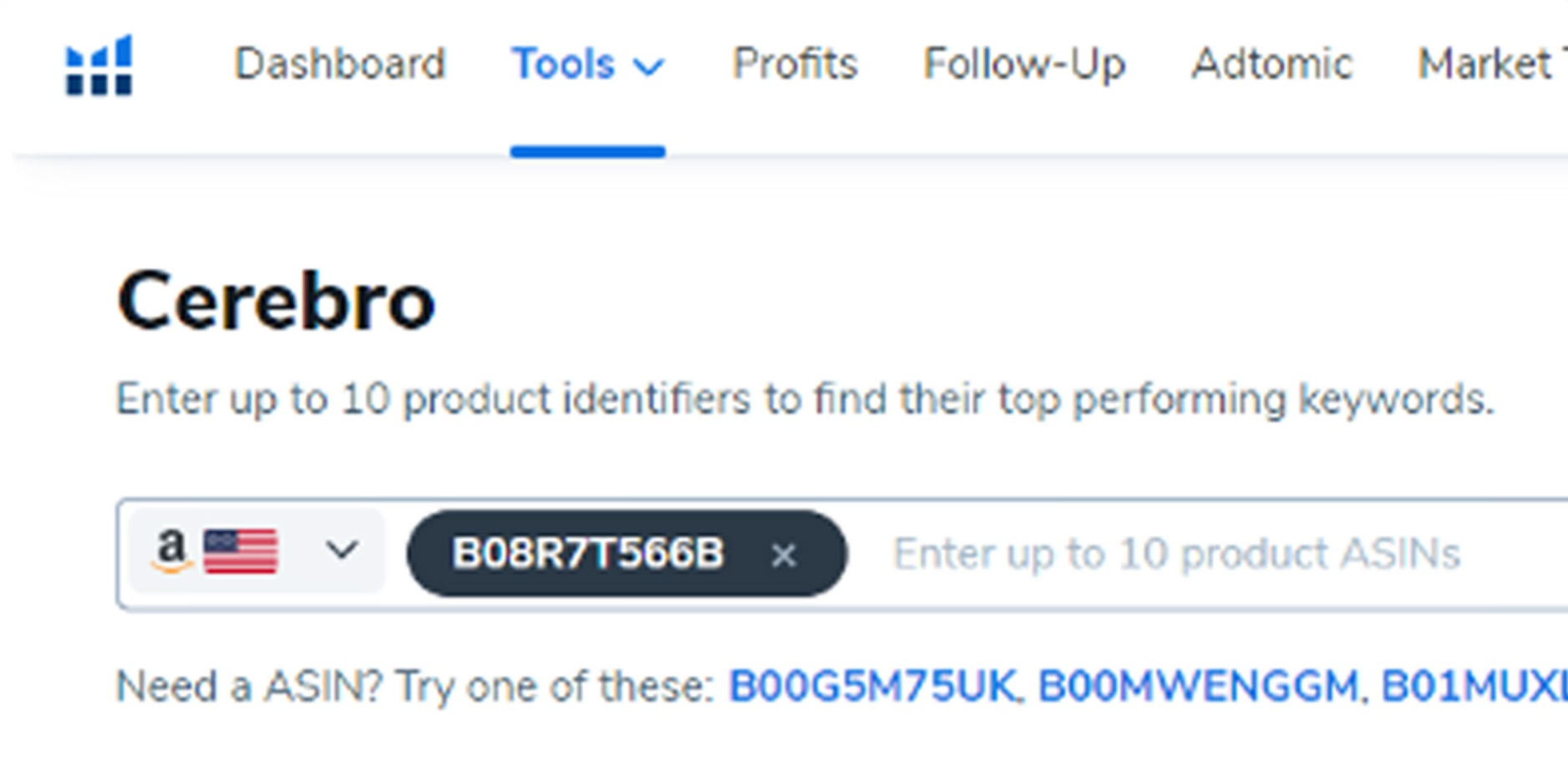
Cerebro allows you to reverse-engineer competitor keywords by analyzing their ASINs. This gives you access to:
- High-ranking keywords driving traffic to competitor listings.
- Search volume estimates for target keywords.
- Related keyword suggestions.
By identifying top-performing keywords, you can enhance your own listings to match or surpass competitors.
Magnet: Expanding Your Reach
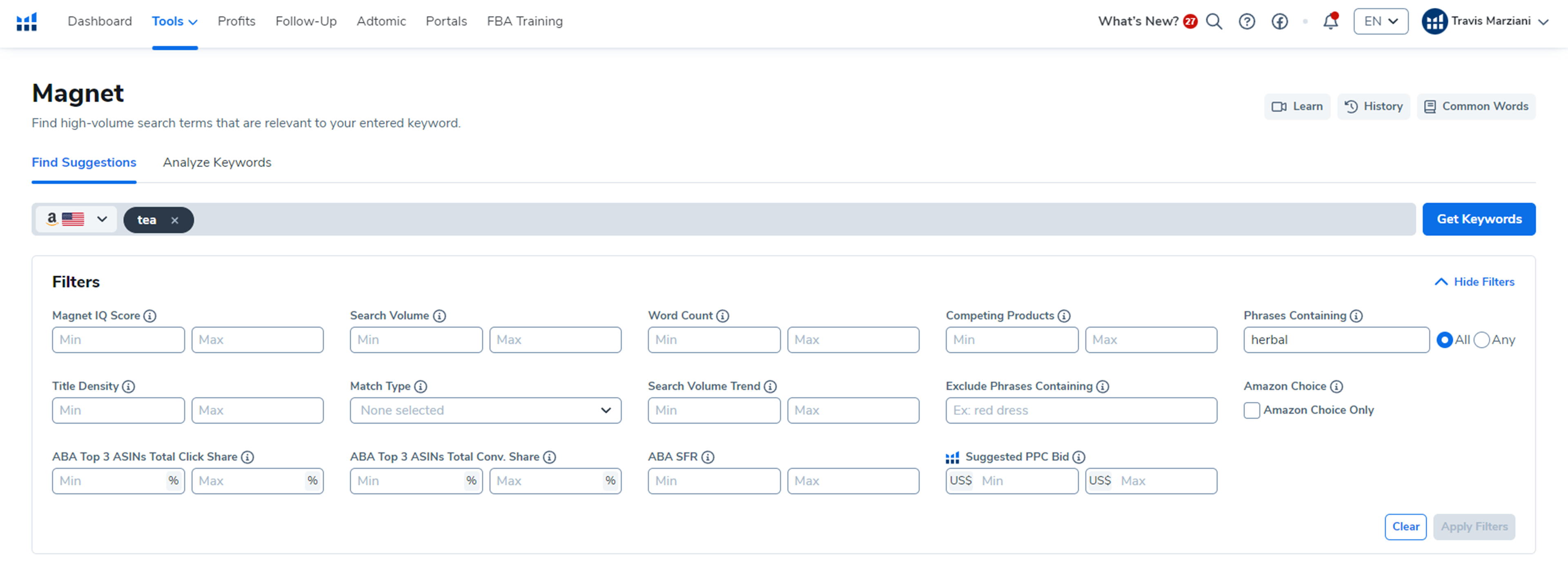
Magnet complements Cerebro by generating a broader list of keywords related to your niche. You can:
- Discover long-tail keywords with less competition.
- Identify phrases that customers commonly use to search for products.
- Optimize your listings to capture a wider audience.
Together, these tools ensure that your product listings rank higher and attract more customers.
Validating Product Viability with Profitability Calculator
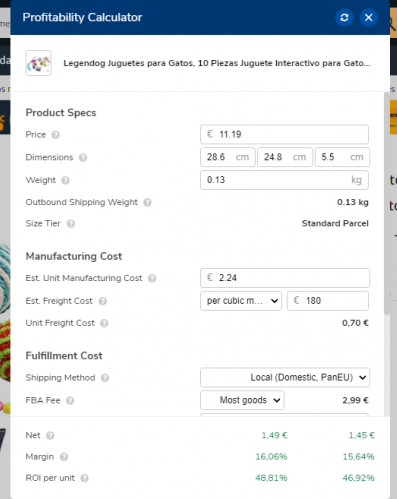
Even a high-demand product isn’t worth pursuing without solid profit potential. Helium 10’s Profitability Calculator is an essential tool to help you crunch the numbers.
How the Calculator Works
This tool allows you to input detailed cost data, including:
- Manufacturing expenses.
- Amazon fees (FBA or FBM).
- Shipping costs.
Once all variables are entered, the calculator provides an accurate profit estimate, helping you determine whether the product is worth pursuing.
Running Scenarios
One of the best features of the Profitability Calculator is its ability to test multiple scenarios. For instance, you can see how small changes in price, shipping, or fees impact your overall profitability.
Crafting a Data-Driven Strategy
Combining insights from Helium 10’s tools allows you to create a winning strategy based on real data. Start by:
- 1. Using Black Box to find products.
- 2. Applying Xray to evaluate competition.
- 3. Optimizing keywords with Cerebro and Magnet.
This multi-tool approach ensures every aspect of your product research is thorough and accurate.
Avoiding Common Pitfalls in Product Research
Despite having powerful tools at your disposal, there are common mistakes sellers should avoid:
Oversaturated Markets
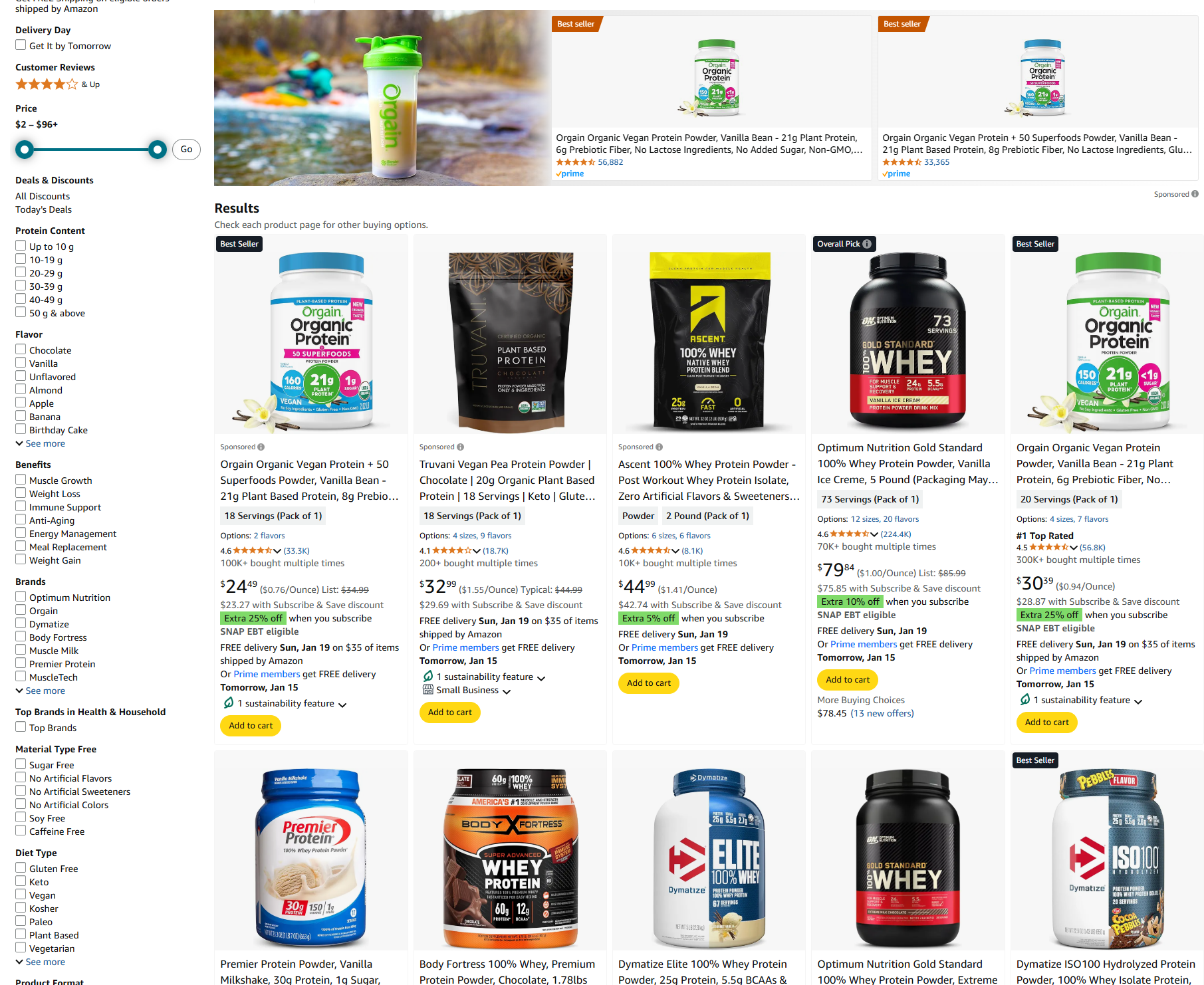
Entering a market with too many competitors often leads to low sales and price wars. Helium 10 helps mitigate this risk by providing competition insights through tools like Xray and Market Tracker 360. Additionally, identifying underrepresented niches within a broader market can open new opportunities.
Ignoring Additional Costs
It’s easy to overlook hidden fees like long-term storage or product returns. Helium 10’s Profitability Calculator ensures these costs are accounted for, providing an accurate picture of your financial potential. Always remember to include Amazon referral fees and advertising costs in your calculations.
Lack of Differentiation
Simply copying a product isn’t enough to succeed. Use Helium 10 tools to identify opportunities for differentiation. This could include improving packaging, adding unique features, or targeting a specific audience not currently served by competitors. A differentiated product can lead to stronger customer loyalty and fewer price wars.
Relying Solely on Trends
While following trends can be beneficial, it’s important to ensure the product has long-term potential. Helium 10’s Trendster can help you gauge whether a product’s popularity is seasonal or consistent, enabling more strategic decision-making.
Case Studies: Success Stories Using Helium 10
Many sellers have achieved remarkable success with Helium 10. Here are two inspiring examples:
Case Study 1: Carnivore Electrolytes

A seller discovered a unique electrolyte blen using Black Box. By combining Trendster for seasonal analysis and Cerebro for keyword optimization, they achieved:
- A 200% increase in monthly sales.
- High-ranking keywords driving consistent traffic.
Case Study 2: Eco-Friendly Products
Another seller targeted the eco-conscious market. Using Market Tracker 360, they monitored competitors and adapted their strategy, leading to:
- Increased visibility in a growing niche.
- Strong customer reviews and brand loyalty.
Advanced Tips and Tricks for Power Users
Once you’ve mastered the basics, advanced techniques can elevate your product research and listings to new heights.
Custom Filters in Black Box
Helium 10’s Black Box allows for highly specific filters. Experiment with filters such as:
- Niche-specific keywords.
- Products with fewer than 50 reviews.
- Monthly sales thresholds above a particular value. These advanced settings can uncover hidden gems in the marketplace that competitors may overlook.
Combining Tools for Holistic Insights
Don’t limit yourself to using tools in isolation. For example, use Xray and Trendster together to analyze a product’s current performance alongside its historical trends. Pair Cerebro with Market Tracker 360 to find the most relevant keywords for a product that’s already performing well.
Leveraging Helium 10 Alerts
Set up alerts to monitor your competition and your own listings. Helium 10’s alerts notify you about changes in competitor pricing, reviews, or new product launches, allowing you to react quickly to market shifts.
Stay Updated with Webinars and Updates
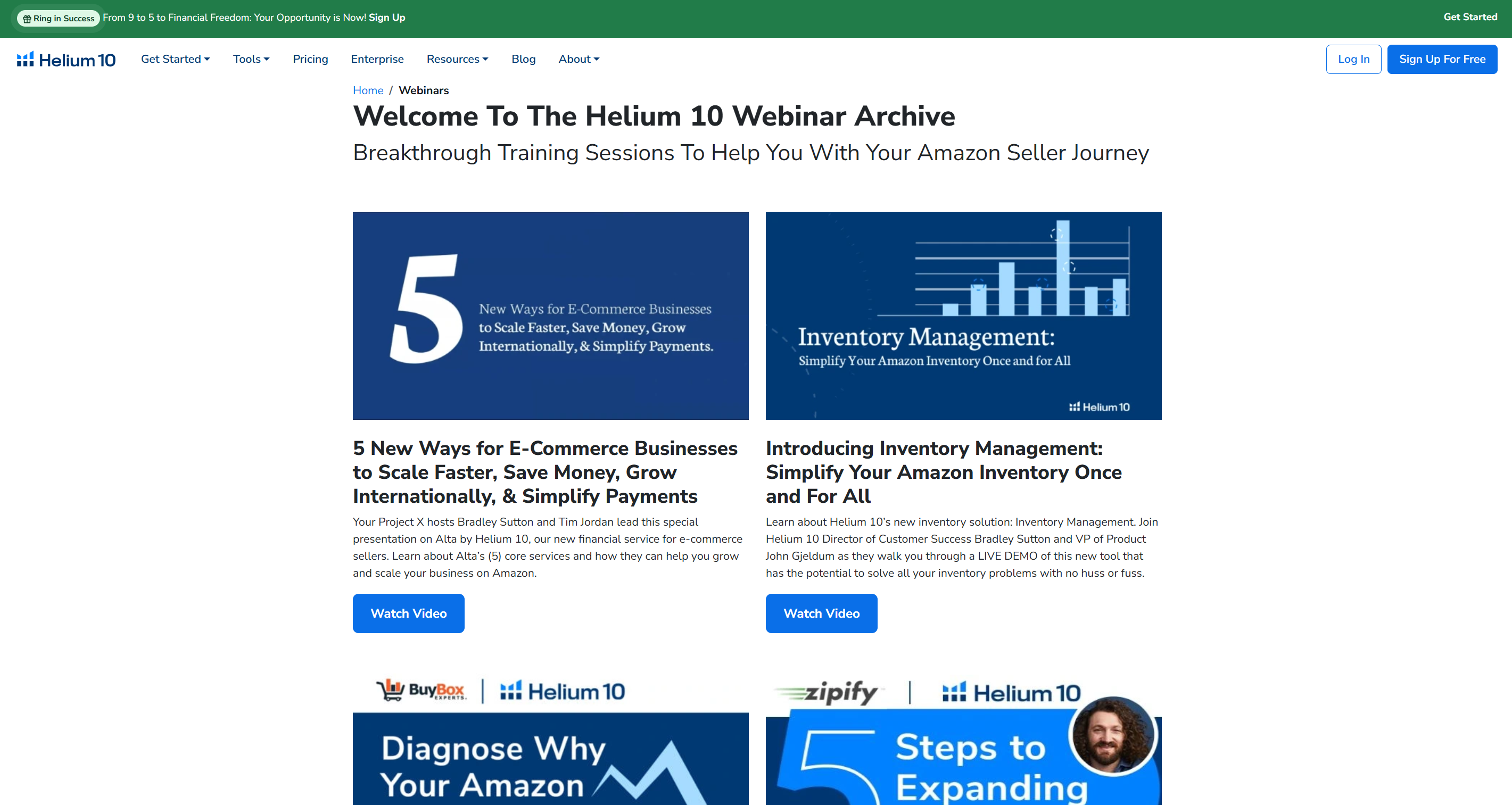
Helium 10 frequently releases updates and offers webinars to educate users on the latest features and strategies. These resources ensure that power users remain at the forefront of Amazon selling techniques.
Adapting to Market Changes
The e-commerce landscape is constantly evolving, and staying ahead requires adaptability. Helium 10 ensures you remain competitive with:
- Tools for monitoring market trends.
- Real-time competitor analysis.
- Continuous updates to their software suite.
Proactively adjusting your strategies based on Helium 10 insights can help you stay resilient in the face of market shifts. For instance, if a competitor enters your niche, tools like Market Tracker 360 and Xray provide real-time data to refine your positioning and maintain your edge.
Conclusion: Elevate Your Amazon Business with Helium 10
Finding a winning product with Helium 10 is a transformative step for Amazon sellers looking to dominate their niches. By leveraging its advanced tools and comprehensive data, you can confidently navigate the complexities of product research and build a profitable business. With Helium 10, success isn’t just a possibility—it’s within reach. Don’t wait—start your journey to e-commerce excellence today.
Exclusive Discount for Helium10
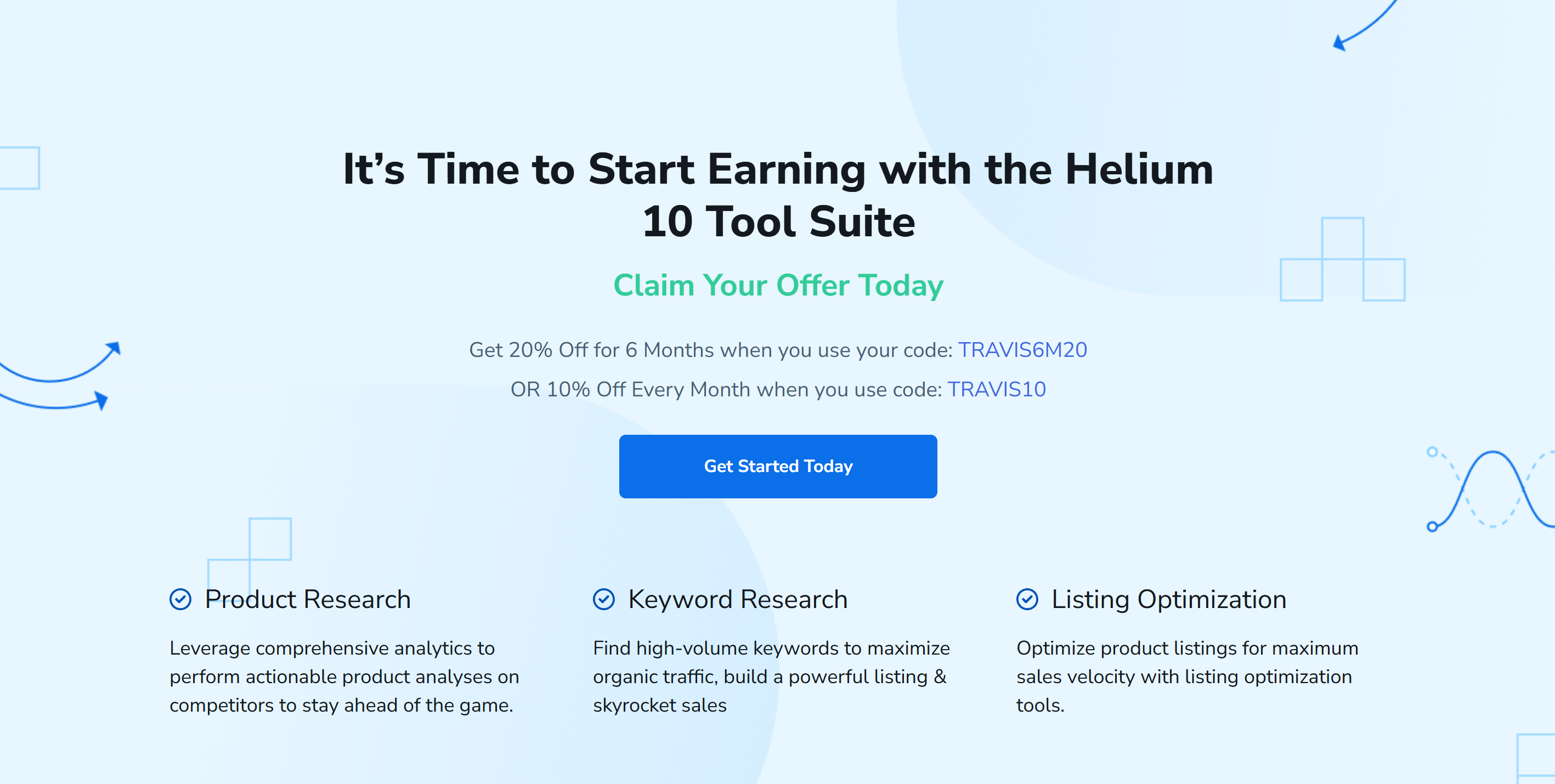
To help you get started, take advantage of this exclusive discount:
- 20% Off Your First 6 Months: Perfect for diving deep into Helium10’s features while saving on costs.(Coupon Code: TRAVIS6M20)
- 10% Off Every Month: A long-term saving option for consistent value. (Coupon Code: TRAVIS10)
Redeem this offer today and elevate your Amazon selling journey with Helium10’s powerful tools and resources. Don’t miss out on this opportunity to boost your e-commerce success!
FAQs
- What is Helium 10’s primary purpose? Helium 10 is designed to help Amazon sellers streamline their operations, from product research to keyword optimization.
- How much does Helium 10 cost? Helium 10 offers a variety of subscription plans to suit different needs, ranging from starter plans to advanced options.
- Can beginners effectively use Helium 10? Absolutely! Helium 10’s user-friendly interface and extensive resources make it accessible for newcomers.
- What niches work best with Helium 10’s tools? Helium 10’s tools are versatile and can be applied to virtually any niche, helping you find profitable opportunities.
- Is there a free trial for Helium 10? Yes, Helium 10 offers a free trial, allowing you to explore its features before committing to a subscription.