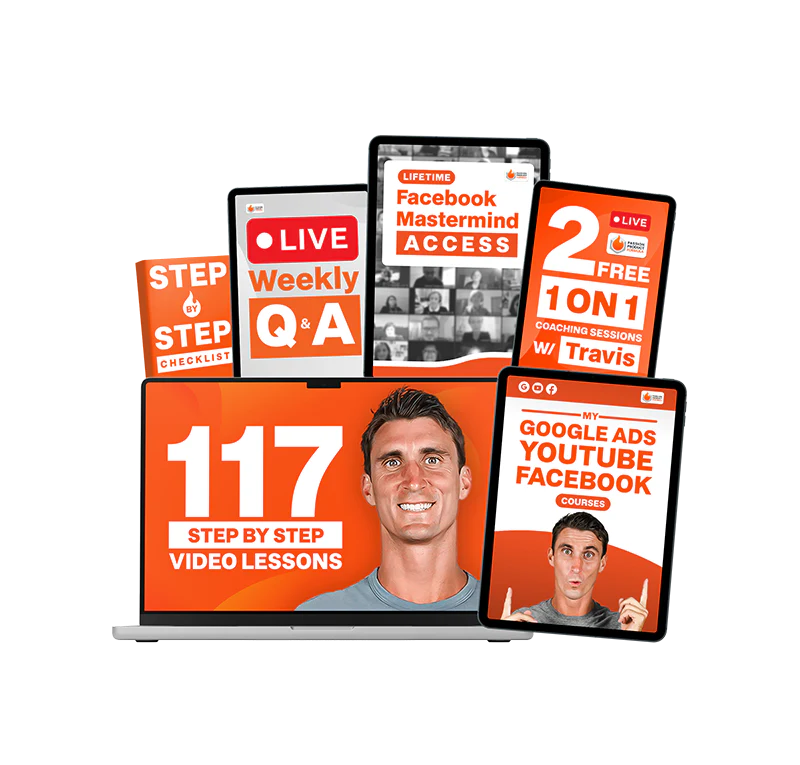Are you ready to list your product on Amazon in just 5 minutes? In this video, Travis Marziani demonstrates a quick and efficient method to get your product live on Amazon. Whether you’re creating a new listing or selling an existing product, this step-by-step guide will help you get started with ease.
Watch the full video here.
Listing your product on Amazon is a crucial step toward building a successful FBA business. With millions of potential customers, Amazon offers unparalleled exposure for your product. This guide outlines how to create a product listing in just a few minutes, focusing on essential details to optimize your listing and attract buyers.
Step-by-Step Guide to Listing Your Product
Step 1: Log in to Your Amazon Seller Account
- Visit sell.amazon.com and log into your account.
- Click on the three-line menu in the top left corner.
- Navigate to Catalog > Add Products.
If your product already exists on Amazon, search for it by name or UPC code and click Sell This Product. Enter your details, including price and quantity, and your listing is ready. If not, continue to create a new listing.
Step 2: Create a New Listing
- Select Create New Listing and click Start.
- Enter your product name. For example, if you’re selling “Berberine Tea,” use a descriptive title like:
- Berberine Tea – Herbal Supplement for Metabolic and Immune Support, All-Natural Ingredients, 14 Tea Bags.
Step 3: Choose a Category
Amazon will suggest a category based on your product name. Alternatively, research competitors’ categories to find the most relevant option. For example:
- Grocery > Gourmet Food > Beverages > Tea > Herbal.
Step 4: Add Product Variations
If your product has variations (e.g., flavors or sizes), specify them here. For single products, leave this section blank.
Step 5: Provide Product Details
- Brand Name: Enter your brand name (e.g., Berberine Tea).
- Product ID: Choose UPC (Universal Product Code) and purchase one from GS1.
Step 6: Add Bullet Points and Descriptions
- Use keyword-rich bullet points to highlight benefits (e.g., “Supports metabolic health” or “Rich in antioxidants”).
- Write a concise product description, incorporating keywords to enhance discoverability.
Step 7: Upload Images
- Include high-quality images with clear backgrounds for your main photo.
- Add side images showcasing your product’s benefits, usage, and packaging.
- Use bright, eye-catching colors to stand out. For instance, if selling Berberine Tea, opt for vibrant orange packaging to differentiate your product.
Step 8: Enter Pricing Information
Set your price at least three times your manufacturing cost to ensure profitability. For example, if your product costs $5 to produce, list it at $15 or higher.
Step 9: Select Fulfillment Method
Choose between:
- Fulfilled by Amazon (FBA): Amazon handles shipping, making your product Prime-eligible.
- Fulfilled by Merchant (FBM): You manage shipping and logistics.
FBA is recommended for increased sales and ease of management.
Step 10: Add Search Terms
In the backend search terms field, add relevant keywords like:
- Berberine Tea
- Berberine Supplement
- Metabolic Support Tea
- Herbal Drink for Wellness
These terms help customers find your product through Amazon’s search engine.
Conclusion
Listing your product on Amazon doesn’t have to be time-consuming. By following these steps, you can create a professional listing in just minutes. For more in-depth training, check out Travis Marziani’s Amazon FBA Program or his free 8-hour Amazon FBA course.
FAQs
- Do I need a UPC to list my product?
- Yes, most products require a UPC. Purchase one from GS1.
- What is the best fulfillment method for new sellers?
- FBA is recommended for its convenience and access to Prime customers.
- How many images should I upload?
- Upload as many as possible (up to 9), focusing on benefits and usage.
- Can I edit my listing later?
- Yes, listings can be updated anytime via Seller Central.
- How do I optimize my listing for search?
- Use tools like Helium 10 to identify high-ranking keywords and include them in your title, bullet points, and backend search terms.